Last year I started using Mass Planner and when I wrote my Mass Planner review I was loving it, but since then I have been even more blown away by what the Mass Planner software can do for me.
I look back and laugh when I think that I was at one stage employing a staff member to mostly manage my social media for my mommy blog, and now I pay under $10 a month and I am getting more out of my software!
I have managed to grow my social media following for my mommy blog to over a whopping 100 000!
This journey into making money online and learning how to automate as much of the journey as possible has been so much fun and each time I learn something new it excites me beyond belief.

So if you haven’t read my review of Mass Planner yet you can pop over to that or I will give a basic run down in this post of what it will do for you in my introduction to Mass Planner.
Table of Contents
What does Mass Planner Do?
Well if you thought Hootsuite, Buffer or Tweet Jukebox were cool then Mass Planner will blow your socks off, seriously.
With Mass Planner you can schedule your posts and set all different campaigns, as well as run your campaigns so that every post gets re-added into your campaign as soon as it is shared. This means that when you publish new content you can share it immediately with your social networks and then add it to your software to continue to be shared over and over again. Quite nifty right?
Then you can also set Mass Planner to find and join groups on Facebook, LinkedIn and Google Plus for you based on keywords that you enter. And once you have joined those groups you can also use Mass Planner to send content to them.
You can grow your social networks on autopilot by setting your Twitter, Pinterest and Instagram accounts to follow people and then to unfollow accounts that don’t follow you back.
I started using Instagram a few months back and I have grown my account from nothing to over 5000 followers easily and quickly!
Are there any Negatives Associated with Mass Planner?
I have to be honest here, yes there are. However the benefits far outweigh any negatives.
You have to download Mass Planner to your Computer
The first thing is that Mass Planner is software that you have to download to your computer. I don’t like downloading anything to my computers unless I absolutely have to.
Then because it is software on your computer Mass Planner will only run when your computer is turned on and connected to the internet. It can also slow down your computer and your internet connection.
I make Mass Planner work its ass off, thankfully I have a spare computer that I use for it so it doesn’t really affect me.
Mass Planner is Tricky to Figure Out
Mass Planner can be tricky to figure out. In fact the first time I came across Mass Planner I removed it from my computer without even getting to use it because I found it too difficult to use!
When someone I really trust told me how awesome it is I gave it another go and of course my free trial had ended so I had to pay immediately.
However I was so surprised by the sheer power of it with the help of my friend that I spent a lot of time making sure I figured out how to use it.
YOU can misuse Mass Planner
Mass Planner can be used as an incredible tool for your social media marketing, it will help you to grow your business so much faster and easier…. BUT it can be misused and then you can get into trouble with social networks and put your accounts at risk.
Start slow and make sure you are not spamming anyone with the tactics you use. Mass Planner is just a tool, it is up to you to decide to use it responsibly.
Introduction to Mass Planner
Ok so the first thing you need to do is head on over to Mass Planner to register for your free trial and download the software.
The first thing I want to show you is that for every section of Mass Planner there is a tutorial if you get stuck. Honestly they are not the best tutorials but if you are stuck that is your first point of reference for getting unstuck. Wherever you are within the program look on the top left hand corner and click on “Tutorials” as shown in the screenshot below.
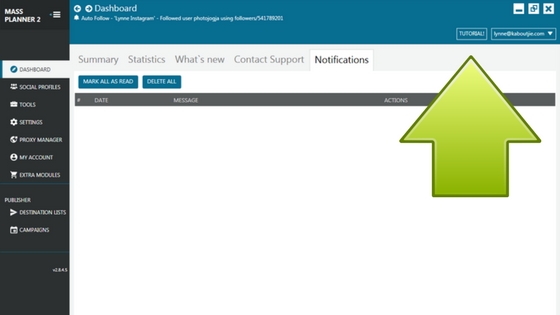
You will also see in the screenshot above a menu going along the top showing the following:
Summary: This shows all the information for what Mass Planner is currently doing, you can scroll down and see everything and the time it has been done.
Statistics: You can view detailed statistic for each social profile here, you can change your dates and see how your accounts have grown over time.
What’s New: Mass Planner updates this with whatever has been added to Mass Planner and also fixes of bugs etc.
Contact Support: You can send in a support ticket here and if you get stuck I suggest you do contact them. I have on a number of occasions an they are very helpful, even at one stage sorting something out for me via Teamviewer.
Notifications: Here you will receive messages about your campaigns, for example if a campaign is running out of posts.
Connecting your Social Profiles to Mass Planner
The first step in Mass Planner is connecting your social media profiles to the software. You do this by clicking on “Social Profiles” on the left hand menu under “Dashboard”.
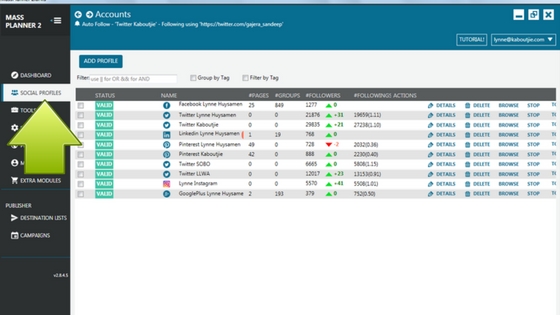
Then you will get a choice of social media accounts that you can add. With the monthly account you can add up to 2 profiles per social media website and if you purchase the 6 month account you can add up to 4 profiles per social media website.
You can also pay a once off extra amount to have the option for another 2 profiles per social network on the monthly account which is the route I went because I currently have 4 Twitter accounts.
Keep in mind that for Facebook, LinkedIn and Google Plus one profile can have loads of different pages and groups so 2 profiles per social media channel would be more than enough for most bloggers.
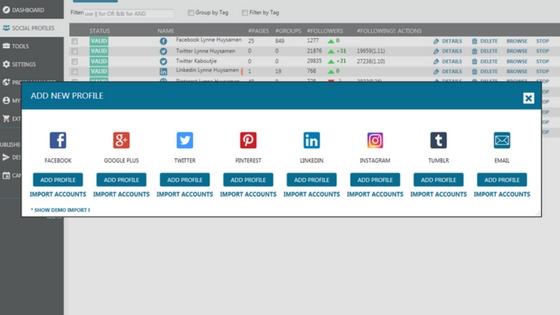
Now all you have to do is enter your username and password. You can also name that profile for easy reference which I suggest you do. You can also add a description and tags for each social media profile. Then click “Verify”. This will connect your social media profile.
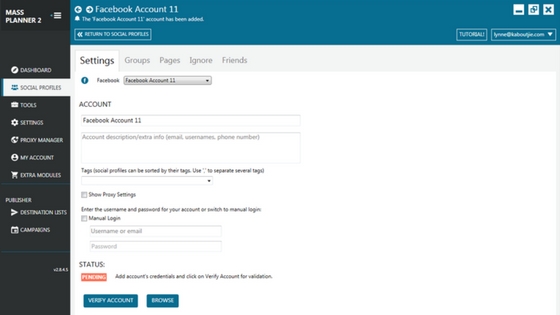
Now that your social media profiles are all connected, the next steps will be to go through the Tool settings for all your social network profiles which will help you to grow your social media following and engagement.
I will go through these tools in my next Mass Planner Tutorials.
If you have any questions related to this tutorial please let me know and I will do my best to answer!
Mass Planner 2 Tutorial 1 – Introduction to Mass Planner and Connecting Your Social Networks
Mass Planner 2 Tutorial 2 – Setting Facebook Tools
First of all I really enjoyed your site and this post. I am new to building a website and potential online business. This mass planner sounds like something I need to look into. It’s crazy to me as I become more and more educated on all this online stuff how things really work. Are there any other tools you recommend that compliment mass planner well?
Hey Scott, I am so glad you are enjoying my website. There are a few tools that I recommend for online marketing. aWeber for email marketing and Jaaxy for keyword research being essential tools to build your online business. For training and support so you can learn how to blog and make money online I recommend Wealthy Affiliate.
Thanks for this Lynne!
I started using Mass Planner a month ago, I ended up in facebook Jail at least 3 times! I plan to tweak my settings to avoid this again in future!
Having used Ninja Blaster a lot before, adjusting to MP was not easy, but now I spent time learning how to use it properly, it is amazing!
I actually like that it is a piece of software myself, most things are web based these days, but it takes me back to the old days using software on my PC 😛
Great advice and writeup for a very useful tool indeed, thanks Lynne 🙂
Dave
Hey Dave. Yes I’ve also landed up in Facebook Jail and Twitter Jail before. It is all about learning how to slowly build up your accounts, and not using the software to spam.
I made a mistake with setting up one Campaign on Facebook and instead of posting into a few groups a day I somehow told it to post to all my Facebook groups, I think it took minutes and I got a notification from Facebook saying I was temporarily banned from posting or joining any groups for a while LOL.
I have more training on the way soon Dave 🙂
Thank you for sharing this information. I recently got into affiliate marketing and am learning just how important social media can be to promote your online business. I’ve never really been a social media person, so it’s been one of the things I have had to focus on. I have been using buffer for about a week now to help manage my social media. Mass planner looks like a good way to manage it too. I will certainly give it a try. I love anything with a free trial. Do you have any experience with buffer? Just curious on your thoughts about buffer if you’ve ever tried it. Thanks
Hi Bill, yes I used Buffer for a few years and it is a really great tool to use. I love the fact that it is online and so easy to use, plus if you download the Buffer button you can easily share content to a number of social networks so fast and easy right from your website.
In fact I still often use Buffer because it is so simple to share content as soon as I have published it, whereas moving to my pc to enter my new post into Mass Planner is a much bigger mission.
However with Buffer you need to firstly continue to share your content, yes you can schedule well in advance but once that post is shared you will need to schedule more things in the future. With Mass Planner you can enter that one post into a campaign and have it added back into that campaign automatically every time it is shared.
Plus there are all the awesome tools that you can use to follow and unfollow people to grow your following, automatically RT people and favorite their Tweets… find and join groups and post to groups.
With Buffer you can post to groups, but only groups that you are an admin of.
So yes I like Buffer, but Mass Planner is in a completely different league!
Hi Lynne,
thanks for a great article on Mass Planner! You taught me something new because I haven’t heard of this software before. I will definitely try it when I get my second computer ready. I don’t want to risk slowing down my work computer, so thanks for being honest with that risk in your review.
I’m very impressed that you have taken your social media accounts to 100 000 likes and followers. Well done!!
I’m going to try my best to follow in your foot steps:-)
Keep up the good work sharing informational articles!
Best wishes,
Stina
Hi Stina 🙂 Yes it is unfortunate it has slowed down my internet connection and my computer but that said there are a few things to keep in consideration. It is an old computer, plus the internet connection here in South Africa just plain sucks, it is slow anyway. Add in the fact that I have so much content for my 3 blogs with all their social networks being pumped out… who knows maybe it won’t be so slow for someone else with one blog, a better internet connection and a faster computer?
Anyway even with all those things considered it is still very much worth your while getting it.
Hi Lynne. Thanks for the elaborate tutorial on mass planner. I’m still crawling through social media and how utilize it for my site success.
Mass planner seems like a great choice for helping me. How much would it cost to have the software and would it be monthly? Then can the software work on tablets because its what I use currently?
Thanks for the tutorials again and hope to hear more from you.
Hi Dan 🙂
Mass Planner is incredible, it only costs $9.95 per month. Honestly I am not sure if it will run on a tablet, I am pretty sure it won’t. Even if it can I suggest you use a computer.
Hey Lynne
It is already second time i hear about Mass Planner – if the first time wasn’t persuasive enough, then now after reading your article I am really tempetd to try it out. How long time does the free trial last? And is it enough to test the software or is it better to start the paid version at once?
BTW – you are mom, maintaining 3 blogs and still have time to read books? What is your secret? How do you manage to find time for everything? Is it because of Mass Planner? 🙂
Hi Arta
The free trial is for 5 days and yes you can start to see great results from it within 5 days the trick is setting aside enough time when you register to figure it all out! But really at $9.95 per month it is not like it is pricey anyway.
Mass Planner is honestly the best value for money product I have come across in a long time.
When did I say I read a book? Yes I am a mom and I maintain 3 blogs but I don’t get much time to read. Unless it is work related (like for a review on one of my websites or training) or reading to my kids I can’t remember when last I read a book just to relax! I do love reading but it seems I never find the time!
I wrote two ebooks…and that is for work too 🙂
Thanks Lynne, seriously considering mass planner. Just trying the free version of the Crowdfire android app first. Have you tried Crowdfire yet? If so, how do you rate it?
Hey Lauren 🙂 I haven’t tried Crowdfire or checked it out yet. But I still think that Mass Planner will beat any other social media tool!
Wow Lynne, that was really informative! I have never heard of Mass Planner before, but I am definitely going to look into it more once I am ready to promote to all of my social sites.
That seems like a really great tool to have because I know that the social media aspect of online marketing can be very time consuming as well.
Thanks for this post and I look forward to reading your other posts you have on this site as you really offer a lot of valuable advice for people starting out/not in all the knows of the business!
Cheers
Nicki
It is a pleasure Nicki 🙂 I consider Mass Planner one of my essential tools for my online business. It takes the work right out of everything!
I hope to bring you plenty more on Mass Planner soon.
very good article, thank you for this. I never heard for mass planner until now and surely looks like an awesome tool! i will download it immediately and follow your advice on how to set it up and runnig, it seems it will do the trick for me. I was looking for something like this for a long time and now finally found it. thank you again for this article.
It is a pleasure Bob, it really is an amazing tool that I quite simply cannot do without anymore,
Thank you for that article Lynne, I can’t wait to try it. You make it all seem so easy but I am sure I am going to have to do lots of learning to get there!!
Honestly Alison it is not that easy when you first get started using Mass Planner. It takes a while to get your head around it all and get used to working it. I sometimes still get a little confused and I haven’t used all the features that are available.
I am making these tutorials in an attempt to make it easier for anyone new to Mass Planner to get a handle on it by explaining in my way what everything does and how to use it.